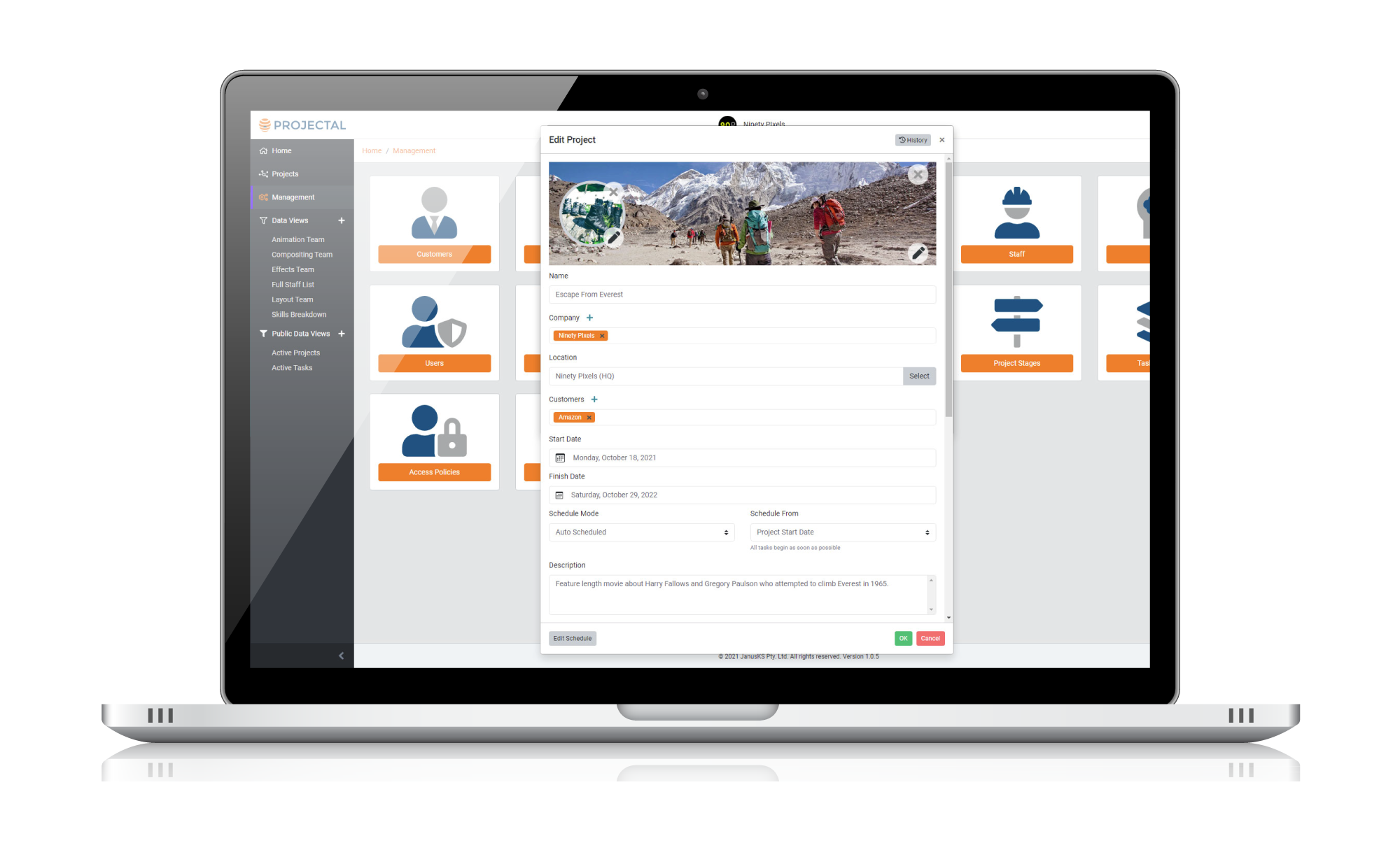Get Better at Outsourcing Work with Projectal
Projectal has extensive features for outsourcing work or partnering on projects so that two or more companies can work together on the same project. Projectal lets you add other companies and their staff so that you can utilize them in your projects. This provides you with enormous flexibility to maximize the use of your workforce on projects. It also lets you track the progress of work being completed by outsourced companies just as you do for your in-house staff. Progress, time and cost reporting is always at your fingertips.
External contractors
In your business, you may often outsource work to other companies when there is too much work or a project requires specialized skills. Projectal lets you track all the outsourced work in your projects. Simply add the outsourced company into Projectal and add the staff from that company that will work on your project. Now Projectal will let you assign these staff to tasks. You can keep track of progress, time and costs for staff from external contractors just as you would for your staff.
Group companies & subsidiaries
If your company is a group company that owns subsidiaries, then Projectal is perfect for you. Projectal lets you view and manage all the projects from your subsidiaries. Simply add your subsidiaries into Projectal and they can use Projectal to bid, plan, schedule, track and deliver on projects. You can quickly oversee all these projects within your dashboards in Projectal. You can also set up projects to use two or more of your subsidiaries to work together on the same project with full transparency on staffing, time and costs. This provide greater flexibility and full visibility as your company and its subsidiaries take on more projects.
Adding companies into Projectal
Go to the Management view in Projectal and click on the Companies icon to add an external contractor or subsidiary. Then add the staff from these companies and you can then assign them to tasks in projects.
Adding companies to projects
Simply edit your project in Projectal and click the Add button next to the Company field to add the companies that you want working on the project. Now Projectal knows which staff are available to be assigned to work on tasks in the project.
Viewing projects by company
Simply click the Edit icon next to the company name at the top of Projectal. This lets you choose the company and projects you wish to view. Once selected, only those projects undertaken by the selected company will be listed. And, only those staff and departments for the selected company will be listed. This lets you drill down to a company to see its projects, staff and departments.